Category Archives: New Features
Two Factor Authentication
VPOP3 v7.8 supports Two Factor Authentication (2FA or TFA) for Webmail/admin access. What is Two Factor Authentication Two Factor Authentication requires the logging in user to enter their password as well as a one-time-password generated by an app or program which uses a special algorithm and a ‘secret’ to calculate the one-time-password. This means that […]
Read More...DMARC
VPOP3 v7.8 adds DMARC checking support, so this post is to give you more information about DMARC. Note that to have VPOP3 check incoming messages using DMARC, it must receive messages using direct incoming SMTP (not via a third party’s SMTP server, and not from a POP3 mailbox) and you must have either VPOP3 Enterprise or […]
Read More...VPOP3 v7.4 Released
We have released VPOP3 v7.4 which you can download from http://www.pscs.co.uk/downloads/vpop3.php. This is a free upgrade for all users who have active software maintenance or priority support on 5th July 2017. Other users can purchase the upgrade and 1 year of software maintenance on our website. The only change in v7.4 is the fix for a bug which […]
Read More...Advanced Autoresponders in VPOP3
Autoresponders (or ‘Out of office replies’) are supported by VPOP3. This article explains some of the advanced features of VPOP3’s autoresponders. Autoresponders can be set by administrators by editing the user in the settings, and going to the Autoresponder tab, or by the user themselves by logging into their VPOP3 Webmail account and going to Tools -> Autoresponder. […]
Read More...Background log writer
The diagnostic log files which VPOP3 generates can add a lot of extra disk load to a VPOP3 server. For this reason, VPOP3 doesn’t usually write data to the log files as soon as the event happens. The log file entries are held in memory until the “background log file writer” gets around to it, […]
Read More...VPOP3 v6.3 – GeoIP access restrictions

One of the new features in VPOP3 v6.3 was the support for ‘GeoIP’ in the Access Restrictions settings. This lets you specify that only IP addresses from certain countries can access VPOP3 services. Many people use this type of restriction to prevent access from countries commonly used by attackers. In fact, the VPOP3 GeoIP facility […]
Read More...New feature in v6.1 – Store and Forward
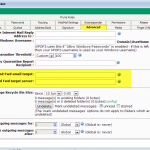
The new Store and Forward feature in VPOP3 Enterprise v6.1 and later lets your users access mail on a VPOP3 backup server while the main server is not functioning.
Read More...Pruning old messages automatically

In VPOP3 Enterprise 6.2 and later you can tell VPOP3 to automatically delete old messages, based on specified criteria. You can either do this globally, for all users, or just for specific users. To edit the global criteria (rules), go to Settings -> Database -> Message Store, and look at the Global Prune Rules section. To […]
Read More...VPOP3 v6.0 – Bandwidth control

One of the new features in VPOP3 Enterprise v6 is enhanced bandwidth control. This allows you to restrict the speed of VPOP3 connections for different users, services and IP addresses. VPOP3 Basic has basic bandwidth control, so this article may still be useful, but VPOP3 Basic does not support ‘bandwidth pools’ or scripting. Because of […]
Read More...